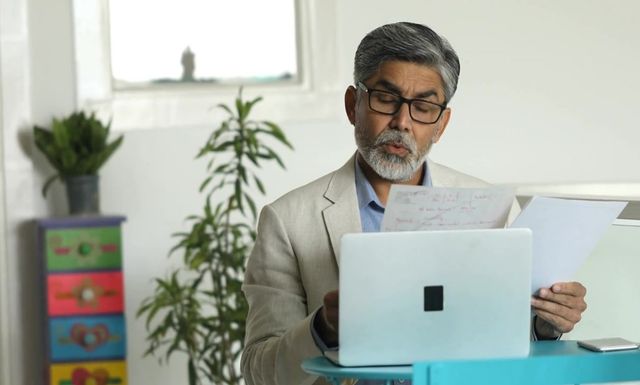Are you frequently tasked with creating or setting question papers? Do you want an effective method to help you create good question papers? If you said yes, you’ve come to the right place.
This blog talks about how to set an English question paper and the top things to keep in mind. And this is all you need to up the quality of your English question paper and improve its effectiveness. So, read in full.
What Should Be Kept in Mind While Setting a Good Question Paper?
To set an English question paper, you need to keep the below points in mind:
1. Relevant Syllabus
The first thing to consider while setting a question paper is the syllabus. You can think of the syllabus as the course material that has been taught to the students. And ideally, your question paper should contain questions only from that course material.
While this may seem too obvious, sometimes, teachers include a few questions to judge the intelligence of their students. However, this can confuse the students or have a negative impact on their performance.
2. Include Different Types of Questions
Including MCQs in your English question paper to test the descriptive skills of your students won’t be effective, right? Therefore, define what you want to test the students for. And accordingly, choose the question type. Here’s how you can decide:
- To check their memory, you can include fill-ups.
- To test your students for higher-order learning, you can include multiple-choice questions.
- To check surface-level knowledge, you can include True/False type questions.
- To check their ability to elaborate on a topic, you can include descriptive questions.
Pro Tip: Include all types of questions in your exam question paper to offer variety and to test students for multiple skills.
3. Always Include Important Topics
While creating English questions, make sure to base your questionnaire on important topics. This will help you determine whether or not the students were able to grasp and remember the important information properly. Also, including important topics will help students prepare for the finals.
4. Set A Difficulty Level
Your question paper shouldn’t contain difficult or easy questions only. Instead, there should be a perfect blend of easy and difficult questions. This way, you’ll be able to assess and evaluate both surface level and deeper knowledge of the students.
5. Adhere to the Timeline
If you want the students to finish the exam in 2 hours, set the exam accordingly. Decide the number and difficulty of questions in a way that students get ample time to read and write the question paper. Otherwise, your students may not be able to attempt all the questions which can hinder their performance.
6. Be Flexible
When setting the question paper, especially while including descriptive questions, be flexible. For instance, if there are five descriptive questions, allow your students to attempt any 4.
Doing this will give more liberty to the students and thus score better. Also, while grading the test, you can ask why the students skipped the question. And if you find that the students weren’t clear about the concept that the question was formed around, you can help them with the same.
Now that you know what to keep in mind while setting an English question paper, it’s time to create an English question paper. While you can follow the tedious method of writing each question by hand, there’s a more effective and intuitive approach to creating question papers online: PrepAI.
PrepAI is AI and ML-based online question paper generator tool. Using this tool, you can create intuitive question papers within minutes. Want to know how? Read along.
How to Set an English Question Paper?
1. Create a PrepAI Account
Visit the PrepAI website and create your free account. As soon as you create your account, you’ll see the PrepAI dashboard like this:

2. Enter the Title and Choose the Source
Once you’re on the dashboard, you need to enter the question paper title and choose the content source.
PrepAI accepts four types of content sources:
- Topic Search: Here, you can enter any topic of your choice, and PrepAI will find the content for you.
- Type or Paste Text: Here, you can paste your custom text in the text box, which PrepAI will use to prepare questions.
- Video: Here, you can upload a video or enter a YouTube video link that PrepAI will use to extract the questions.
- Upload PDF/Docx: Here, you can upload a Docx/PDF file that contains the content.
For this example, you can choose “Topic Search” as the content source.
After that, you can enter any topic of your choice like we have added “The Canterville Ghost”. The moment you enter the topic, you’ll see corresponding content beneath the topic name. This is the content PrepAI will use to generate the questions.

3. Generate the Questions, Preview, and Finalize
Now you need to click on the “Generate Questions” button. And within a minute or so, you’ll get a list of questions and answers like in the screenshot below:

There are different types of questions in the “Categories” section. You can simply click on any type, and the corresponding questions and answers will be revealed.
Just below the “Categories” section, there’s an “+ Add Question” button that you can use to add more questions if you want. What’s more, you can edit the generated questions as you please. So, there are lots of customizations available.
Once you’re done adding/editing questions, just click the “Preview Question Paper” button, preview the questions, and you’re done. You can just download the question paper in PDF/DOC/EXCEL, print them and distribute them same among your students.
Why Use PrepAI for Creating your English Question Paper?
Saves You a Lot of Time
Manually scrolling through the entire book and then writing the questions requires a lot of effort and time. However, PrepAI can help you save this time and effort.
By simply uploading a document, video, or pasting the content, you can generate numerous questions/answers. And all this happens within minutes. Therefore, using PrepAI, you can automate the redundant task of question paper generation and use the saved time for other important tasks.
Unbiased and Smart Question Generation
It’s quite hard to stay unbiased while writing question papers, right? But PrepAI can help. As PrepAI uses Artificial Intelligence and Machine Learning, it knows no bias, which means you can generate high-quality unbiased questions.
What’s more, PrepAI helps you generate smarter and more intuitive questions. Such questions will help develop better thinking among students and will also keep them engaged.
Variety of Questions
Including different types of questions such as MCQs, Fill-ups, True/False, and Descriptive ones can be a hassle.
However, with PrepAI, it’s a piece of cake. You just need to select the content source and click generate, and you’re done. The tool will generate questions/answers of all types within seconds. Now, how can you beat that?
FAQs
Q. Which app or online tool is best for making question papers?
A. While there are numerous test paper generator tools you can find on the internet, PrepAI is loved by all. Here’s why:
- Completely Free: Unlike other tools, PrepAI charges no money for question generation. You can generate quizzes and question papers for whatever subjects you want for free.
- Easy to Use: You can simply create an account, enter the information and generate question papers. Yes, it’s that easy.
- Customizable: You can edit or add questions according to your liking. This way, you can customize any question you want.
Q. What are the qualities of a good question paper?
A. A good question paper usually has the following qualities/characteristics:
- Must include different types of questions like MCQs, fill-ups, true/false, descriptive, etc.
- Must contain clear and concise questions.
- Must be unbiased and should serve the purpose (to be able to test the students).
- Must be around the topics taught.
- Must be of adequate length, i.e., neither too short nor too lengthy.
Q. How to grade a question paper?
A. While setting/creating an exam is important, grading holds even more importance. After all, grading is what decides whether the students grasped the lesson or not, right? So, to make your grading process more effective, you can follow these best practices for grading an exam.
- Create a Grading Guide or Rubric
- Provide Feedback That’s Actionable
- Let Your Students Know About the Grading Procedure
- Grade One Question at a Time and Not One Student
- Grade Papers in a Peaceful Environment and Take Frequent Breaks
Key Takeaways
Setting an effective question paper is important. And you can do that by keeping these things in:
- Set A Difficulty Level
- Relevant Syllabus
- Include Different Types of Questions
- Always Include Important Topics
- Adhere to the Timeline
- Be Flexible
To make the question paper writing process easy, use PrepAI, which is an AI and ML-based question paper generation tool. This tool can help you save money, time, and effort. Also, you can create a better and smarter question paper using PrepAI.