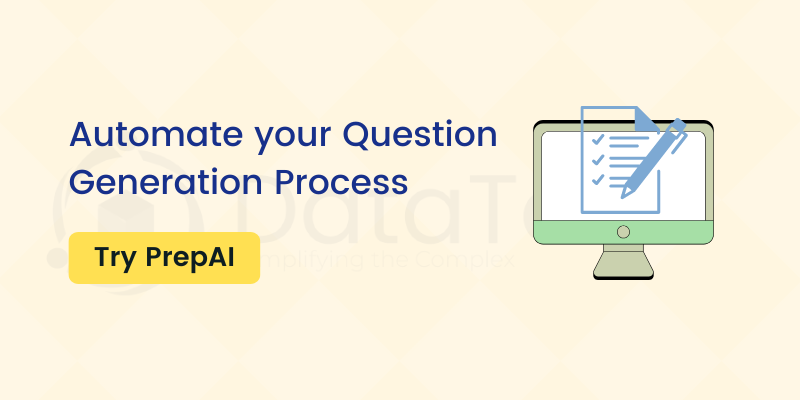An artificial intelligence-based question generator is a handy tool for educational institutions, corporate training centers, and anyone who wants to automate the creation of a question paper. DataToBiz has partnered with RapidAPI to provide a hassle-free and user-friendly question generator API.
RapidAPI is the most popular marketplace for accessing thousands of APIs at one location. There are 8000 APIs and more than 500,000 developers on the site. RapidAPI allows you to integrate any API with your systems and provide in-depth insights to keep you updated. Furthermore, developers can easily manage multiple API connections and have detailed discussions with other developers about the best APIs accessible at RapidAPI.
Now, PrepAI by DataToBiz is available on RapidAPI with just a couple of clicks. If you’re looking for an automated question generator solution with PPU (pay per use), it is right here.
The API can be found here: https://rapidapi.com/DataToBiz/api/prepai-generate-questions/
How Does PrepAI Work?
PrepAI is an artificial intelligence-based automated question generator. It processes the given input data to generate questions and create quizzes, test papers, assessments, etc. The user interface is simple and clean, which simplifies the process of generating questions.
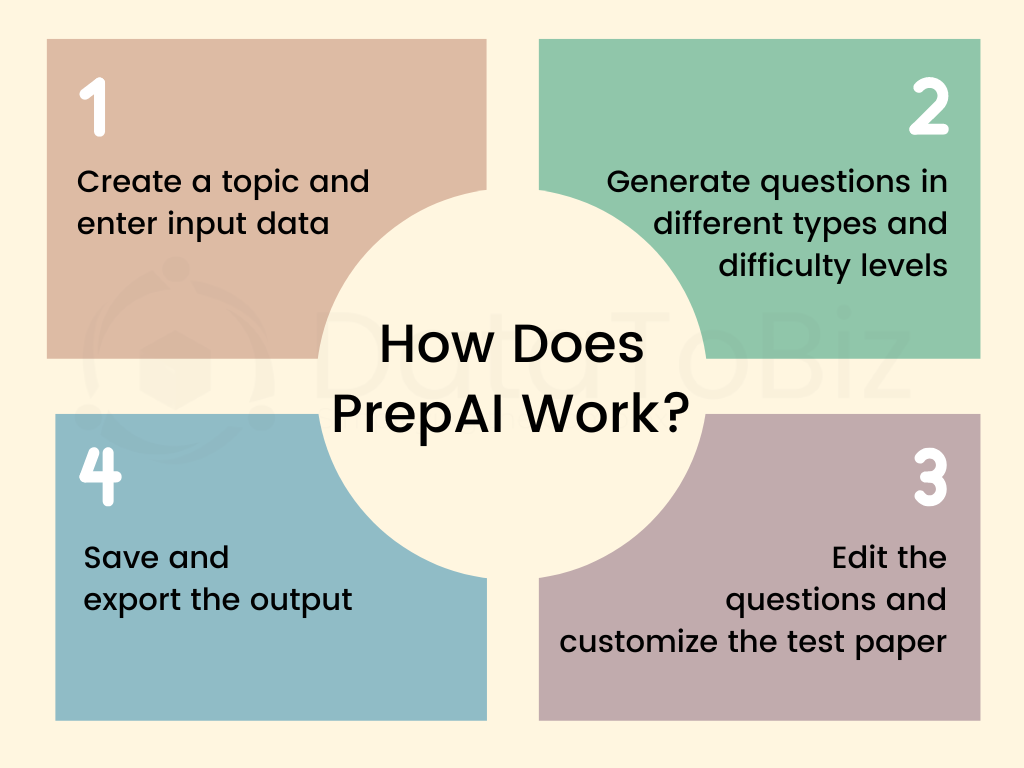
- Create a topic and enter input data
- Generate questions in different types and difficulty levels
- Edit the questions and customize the test paper
- Save and export the output
PrepAI API Integration on RapidAPI
Having an account with RapidAPI provides you access to numerous APIs.
- Sign up on the marketplace and log into your account.
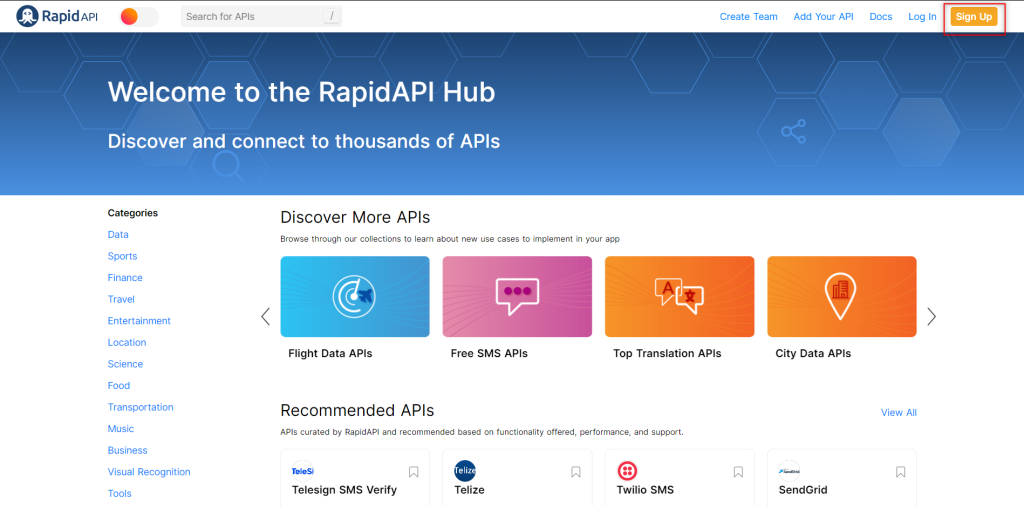
- Use the search bar at the top to find PrepAI API. Select ‘PrepAI- Generate Questions’ to go to the API page.
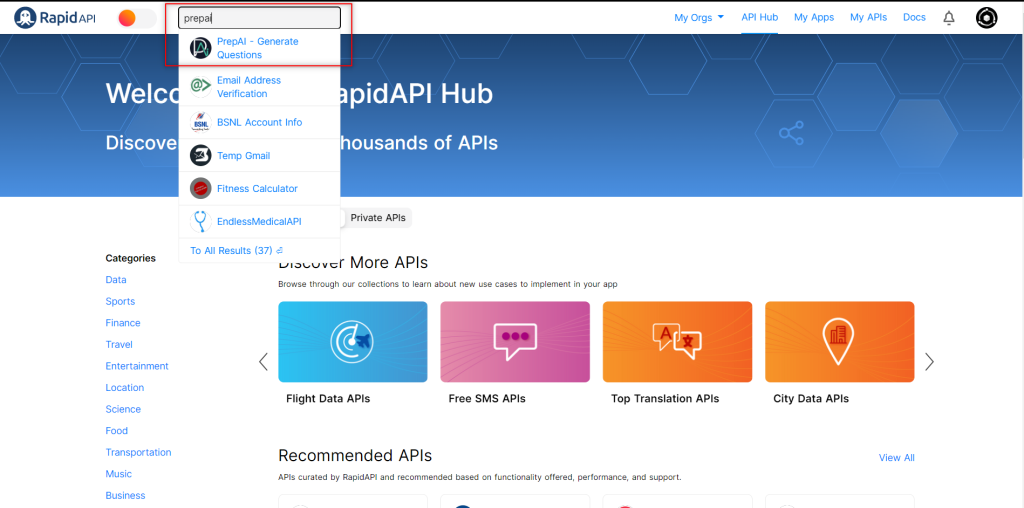
- Click on the Pricing tab and subscribe. The basic plan offers free 15 requests, and each subsequent hit will have a small charge.
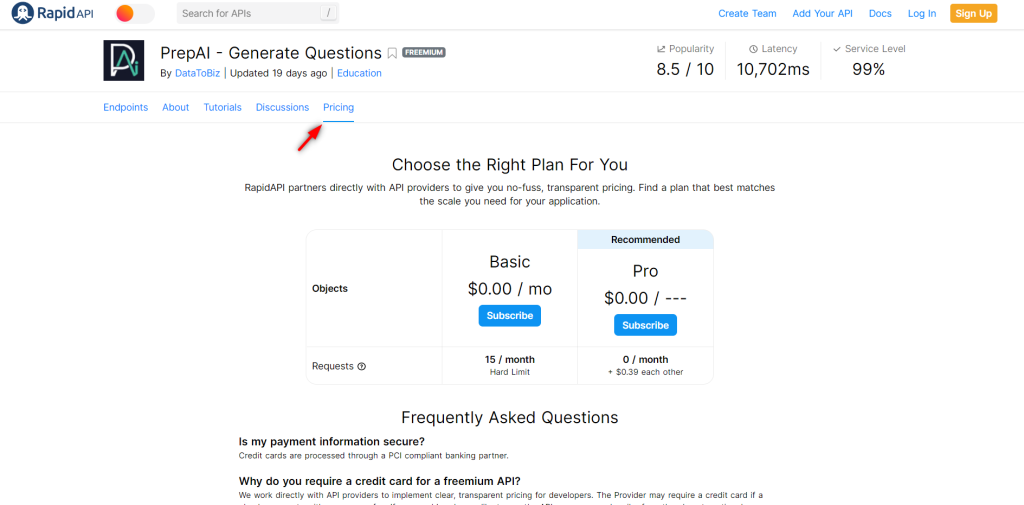
- Enter the topic and content of your choice to generate questions and answers.
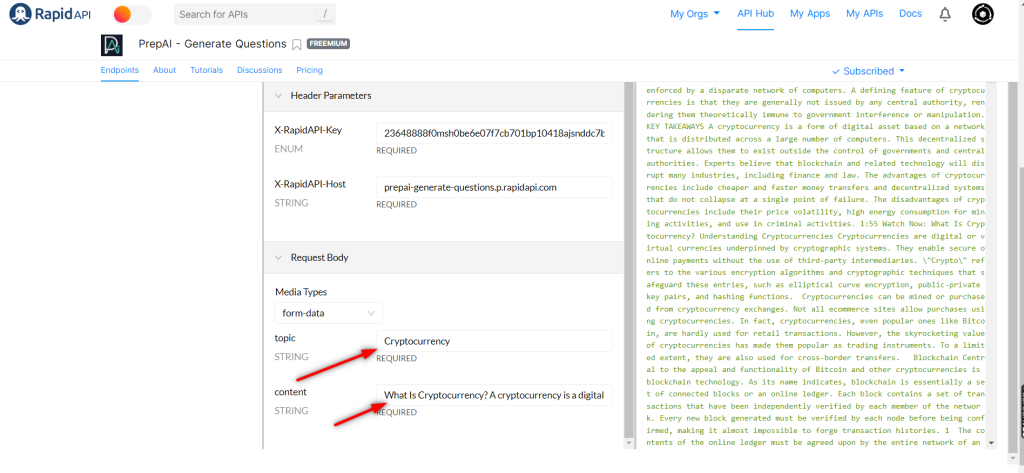
- Click ‘Test Endpoint’ to start the process.
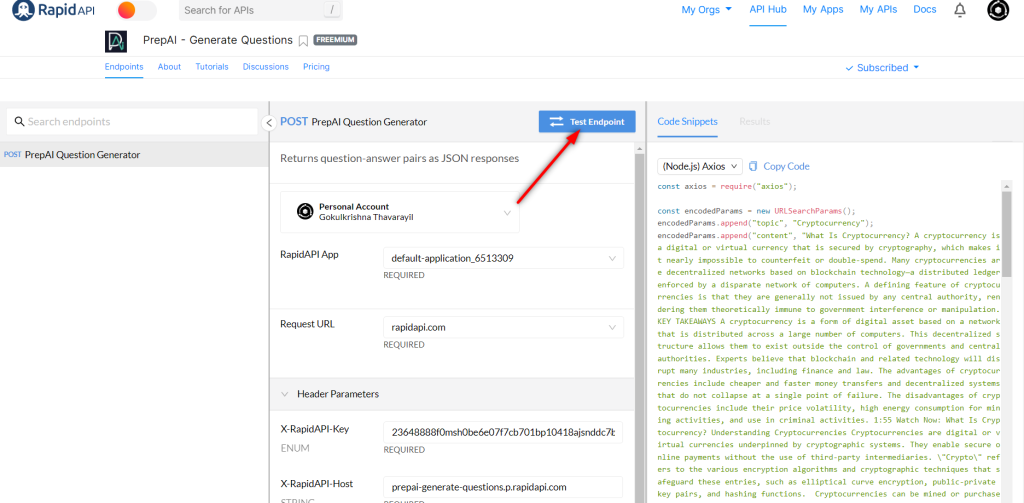
- The results will appear in the right panel in a couple of minutes.
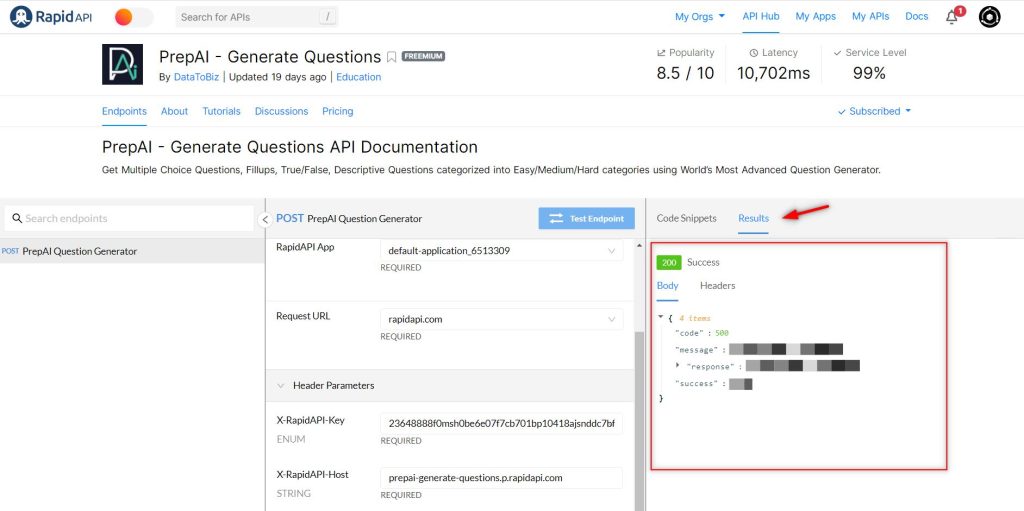
- Click ‘Code Snippet’ to access the code and embed it in your product.
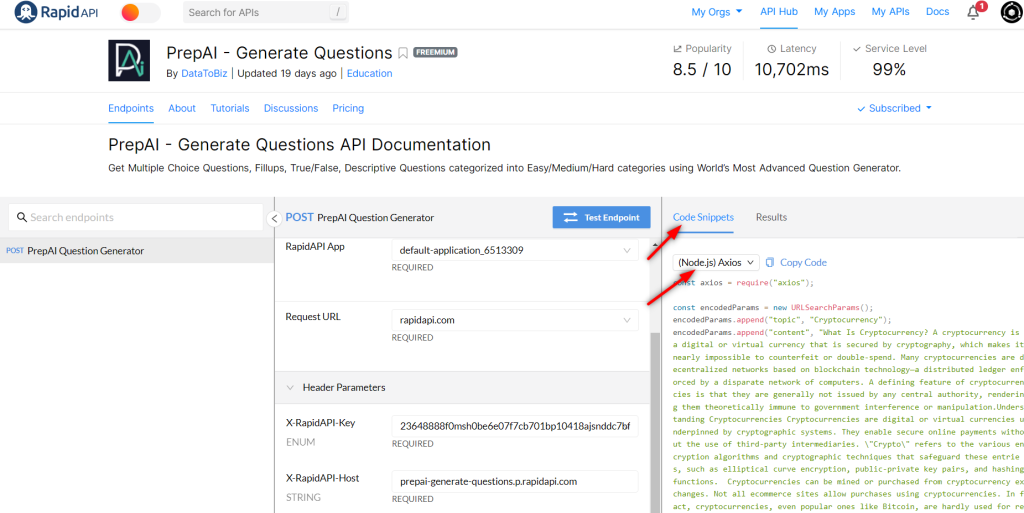
- There’s an option to choose the language for the code.
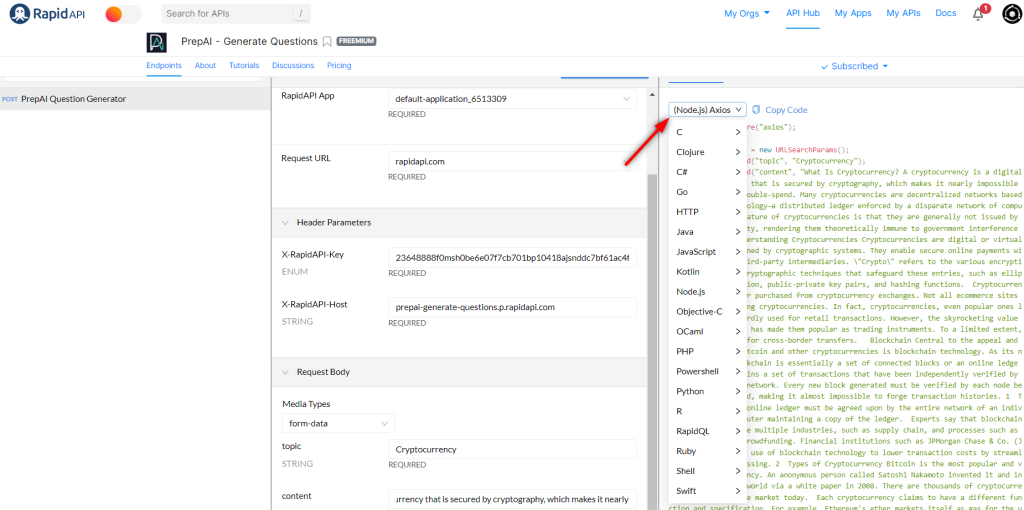
- Copy the code and use it to integrate the API with your product.
Why Use API?
When you integrate the API with your existing LMS or training modules, it becomes easy to conduct assessments anytime. PrepAI is a reliable and easy-to-use question generator that offers a range of features to create questions the way you want.
Multiple input formats
- Use topic search to get data from online search results and Wikipedia
- Upload your files in PDF and MS Word (Docx) formats
- Copy and paste text or type it on your own
- Upload a video file or enter the URL
Generate questions in minutes
- Create a large set of questions with just one click after you enter the input data.
Different question formats
- Create multiple choice questions (MCQs)
- Include Fillups
- Ask True/ False questions
- Include descriptive questions (short and long answers)
Three difficulty levels (for MCQs)
- The questions can be easy, intermediary (medium), or hard (or a combination of all three).
Customization of the questions
- Edit and rewrite existing questions
- Add new questions
- Delete/ remove questions you don’t need
PrepAI creates as many questions as possible for the given input data. You can retain the ones you want and remove the rest. The answers are provided along with the questions.
Different output formats
- Generate the question paper as an Excel sheet
- Save the output in a PDF file
- Export the questions as an MS Word document (Docx)
Benefits of PrepAI API
PrepAI API is a one-stop solution to automate the creation of question papers from any given input.
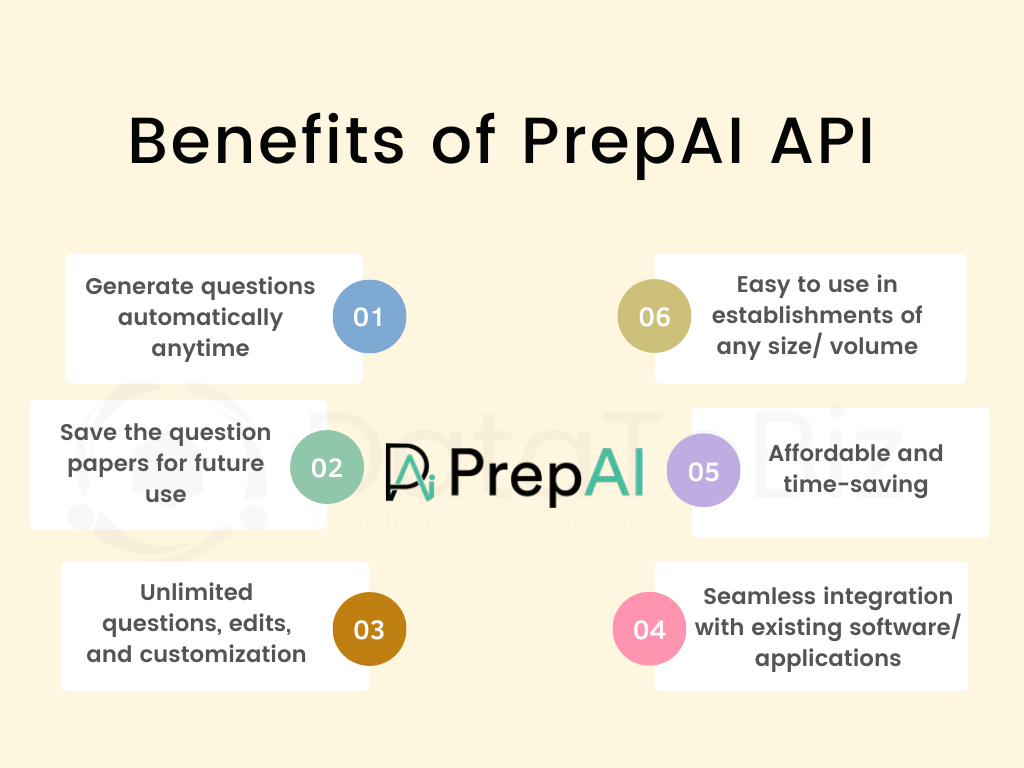
- Generate questions automatically anytime
- Save the question papers for future use
- Unlimited questions, edits, and customization
- Seamless integration with existing software/ applications
- Affordable and time-saving
- Easy to use in establishments of any size/ volume
PrepAI has a free basic plan with fifteen requests and customized pricing based on your requirements. The Enterprise plan offers unlimited words, requests (hits), edits, and API integration. Generate endless question papers by connecting PrepAI API with your business systems.
Final Thoughts
RapidAPI has made it easy to add a PrepAI question generator to your list of favorite APIs for automating the creation of test papers. Save time and resources by streamlining learning/ training modules in your establishments. PrepAI is a versatile question generator solution for schools, colleges, universities, coaching centers, training institutions, and business organizations. Let’s make assessments a stress-free task.